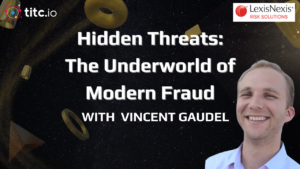If you are reading this article, then congratulations, you have either made it through to the first interview stage or have booked a LinkedIn and/or a CV review session (for the latter, please just focus on the Setting up your Device section below).
At this stage, there could be many questions or doubts you may have regarding this next step in the process, however, if you stick around I’ll guide you through all of them, ensuring that you have a successful video interview/review consultation!
The most important thing to remember, when preparing for the video interview, is that presentation and preparation is everything – the last thing you’d want to do is jeopardise your chances by coming off as ill-prepared. Although this may be a video interview, you should treat it like it is a formal interview with the client, they will be watching it after all!
Setting up your device:
One of the benefits of the platform we use to conduct our video interviews is no third party software downloads or login creation is needed. You can easily join our meeting room by simply clicking on our meeting room link. There are however a few system checks that you need to complete to ensure a smooth and painless video interview. Thankfully, our platform has a few simple solutions to ensuring your device is compatible with our platform.
The first step would be ensuring that your device, whether it be your laptop/pc or your mobile device, is set up and ready. Follow the below suggestions:
- If you are using a laptop/PC or an Android device(a laptop/PC is always recommended but we’ll get to that in a bit!), it would be best to use Chrome or Firefox as your browser – Windows users should ensure that you are using the Google Chrome Browser running version 65 or higher. For Android users, it is suggested that your OS is version 5 and higher.
- For Mac users, you have the choice of Chrome, Firefox or Safari, however, if you decide to use an iPhone ensure that it is running iOS12.1 or higher and that you are using Safari
- I always suggest using our test link, as this is the easiest way to test device compatibility – when running this test, it will evaluate your network performance and try and detect your camera and mic. If you receive an error message when running these tests, follow the advice given to submit your results to our IT Support Team who will be in contact, or simply get into contact with your TalentintheCloud consultant.
Making Sure You Have a Presentable Environment:
Now that your device is all ready to go, we can move onto getting your environment ready for the video interview, this is a crucial step usually overlooked by many. You want your environment to be conducive to a successful interview, which is a contributing factor when it comes to how well presented you are during your video interview.
As mention before we suggest using a laptop for the video interview, simply because it is more professional than holding up your mobile device, and having it constantly move around. However, we do understand that sometimes using your mobile device is unavoidable, therefore, we suggest placing your phone up against something, ensuring that it remains stable throughout the interview, so that you are not required to hold it, keeping the frame constant and steady.
When it comes to the frame angle and distance, keeping your head and shoulders visible is suggested, the last thing we want is to have your face too up close! Another important aspect is lighting, if your light source is coming from behind you, chances are that your video will be silhouetted which is not very presentable. Your light source should come from either in front or to the side of you – the client should be able to clearly see you.
Getting Ready to Tackle the Interview:
The main purpose of doing a video interview is to present your skills and experience to a client, through your own words. It is one of the reasons why we started offering this service, a video interview brings across your skills and experience in a more detailed and personable way, than your CV ever could.
When having a video interview, it is important to remember that the client will be reviewing it, so your main focus should be to highlight the most relevant aspects of your skills and experience – the last thing we want is to be sending across an hour-long movie, no client is going to have the time to watch that! What we always suggest is looking back at your career and identifying the key responsibilities and achievements of the last two or three positions you have held. This will help you keep your career synopsis concise, without leaving out any important details that could give you an upper hand in the next stage, and might even be a determining factor in getting to the next phase.
Depending on the client, we may ask you to give a bit more insight or your view on the client you are interviewing for. When it comes to this, research is of utmost importance, a well-researched response proves to the client how invested you are in this opportunity.
While video interviews can be a bit daunting, especially if you are used to the traditional in-person interviews, you have nothing to worry about! My advice is to just remember that this is a simple conversation, something you have already done with the consultant during your initial intro call. All this video interview is doing, is shining a light your skills and experience – something no one knows better than yourself!